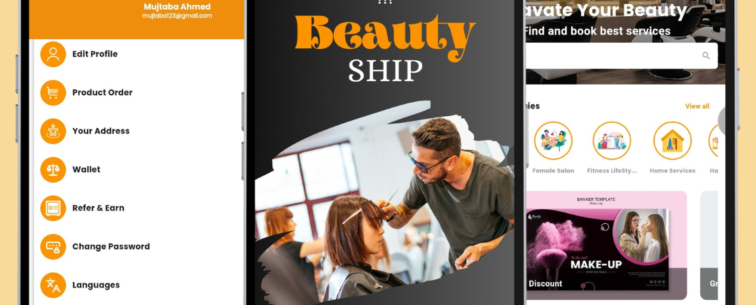

Document Converter Application: Comprehensive Mobile Solution for Document Management
Overview: The Document Converter application is a versatile mobile app designed to streamline the process of converting various document formats with ease and efficiency. This application caters to a wide range of document conversion needs, making it an essential tool for professionals, students, and anyone who frequently works with digital documents.
Key Features:
- PDF to DOC Conversion:
- Seamlessly convert PDF files to editable DOC format, allowing users to modify text, images, and other elements in Microsoft Word or similar word processing applications.
- DOC to PDF Conversion:
- Convert Word documents to PDF format, ensuring that the content remains fixed and easily shareable across different platforms without the risk of altering the layout or formatting.
- PPT to PDF Conversion:
- Transform PowerPoint presentations into PDF documents, making it easier to distribute slideshows in a universally accessible format while preserving the visual integrity of the presentation.
- Text to PDF Conversion:
- Convert plain text files to PDF format, enabling users to create easily readable and printable documents from simple text notes or drafts.
- Card Scanner:
- Utilize the app’s built-in card scanner to digitize business cards, ID cards, and other physical cards into PDF format, making it easy to store, organize, and share card information digitally.
- Split PDF:
- Split large PDF files into smaller, more manageable sections. This feature is particularly useful for handling lengthy documents that need to be divided for specific purposes or sharing.
- Merge PDF:
- Combine multiple PDF files into a single document, simplifying the process of consolidating various reports, forms, or presentations into one cohesive file.
Benefits:
- User-Friendly Interface:The app features a clean, intuitive interface that makes it easy for users to navigate and perform conversions with minimal effort.
- High-Quality Conversion:Ensures that the formatting, images, and text integrity are preserved during the conversion process, maintaining the professional quality of the documents.
- Time-Saving:Quickly convert, split, and merge documents directly from your mobile device, eliminating the need for complex desktop software or multiple apps.
- Accessibility:Available on both Android and iOS platforms, the app offers broad accessibility for users on different mobile devices.
- Convenience:Convert and manage documents on-the-go, whether you’re at the office, home, or traveling, providing flexibility and convenience in document handling.
Use Cases:
- Professionals:Lawyers, doctors, and corporate employees can easily convert and manage important documents without being tethered to a desktop.
- Students:Convert lecture notes, assignments, and presentations into preferred formats for easy editing and submission.
- Small Businesses:Streamline document management for invoices, contracts, and marketing materials, ensuring smooth operations.
Conclusion: The Document Converter application is a robust and efficient tool designed to meet the diverse document conversion needs of its users. By offering a wide range of conversion options, including PDF to DOC, DOC to PDF, PPT to PDF, Text to PDF, Card Scanner, Split PDF, and Merge PDF, it simplifies the process of managing digital documents. This app is ideal for anyone looking to enhance their productivity and streamline their document workflows, making it a must-have for modern digital document management.
